Import the GPX file into Basecamp and convert the track to a route.
Download the route to your device and Import route if needed.
Works for me on Nuvi I don't know the Dakota.
Welcome guest, is this your first visit? Click the "Create Account" button now to join.
Results 1 to 5 of 5
-
26th January 2014, 11:50 AM #1Junior Member


- Join Date
- Jan 2014
- Location
- UK
- Posts
- 3
- Rep Power
- 0
 Basic Dakota 20 ROUTE help, please (am going a bit crazy trying to solve...)
Basic Dakota 20 ROUTE help, please (am going a bit crazy trying to solve...)
I'm ready to chuck the Dakota out of the window, but I think it is mainly *my* fault...for being Dumb
I've created a number of online running and cycling routes. I can then download these as either tcx, gpx or gpx route files. What I would LIKE to do is to put them onto my Dakota 20 so that when I hit "where to?" and go into "routes," it will give me notifications on when I should make turns etc...
HOWEVER whilst I can get the GPX files to show up as tracks and see them on the map, I can't get them to show up in routes. I have tried saving as gpx routes, and or plain gpx files, and then putting into "new files" on the SD card, or into "GPX" folder on the device itself but they don't show up in "routes".
I KNOW this must be me being an idiot but I could really use some idiot proof help her to help me take a file and get it into the right place
thank you in advance!!!!
-
26th January 2014, 12:54 PM #2
 The difference between stupidity and genius is that genius has its limits.
The difference between stupidity and genius is that genius has its limits.
Albert Einstein.
-
26th January 2014, 08:47 PM #3

@ malcolm4000
If you convert a track to a route, take notice that Dakota (like many other Garmin) can read a route that contains up to 50 via pionts.
IMHO (owner of 60c and 60csx) if you convert a "very detailed" track of 1000 track point to a 50 point route, it is more than certain that they are not the same thing.
Best way is to show the track on screen and you follow its path.
In the spoiler is what I'm talking about...
Spoiler: .
EDIT:
If you plan a route online and download it as .gpx, it should look like this if you open it with notepad++ or notepad.
Spoiler: .
If you plan a track online, it should look like this.
Spoiler: .
Finally, Dakota dosen't accept .tcx files because they contain "courses" and if you plan a .tcx online, it should look like this.
This one was planned on ridewithgps.com
Spoiler: .Last edited by x-trail; 26th January 2014 at 09:24 PM.

-
27th January 2014, 01:11 AM #4Junior Member


- Join Date
- Jan 2014
- Location
- UK
- Posts
- 3
- Rep Power
- 0

thanks all for advice, I will check it out
M4K
-
27th January 2014, 09:50 AM #5

Once you have converted track to route you can remove all unneeded points and still maintain track to route integrity.
If you have 20 points all on the same road you can remove at lease 18 of them.
You can safely import track with 200 points and delete all the unneeded points in Basecamp.The difference between stupidity and genius is that genius has its limits.
Albert Einstein.



 Likes:
Likes: 
 Reply With Quote
Reply With Quote


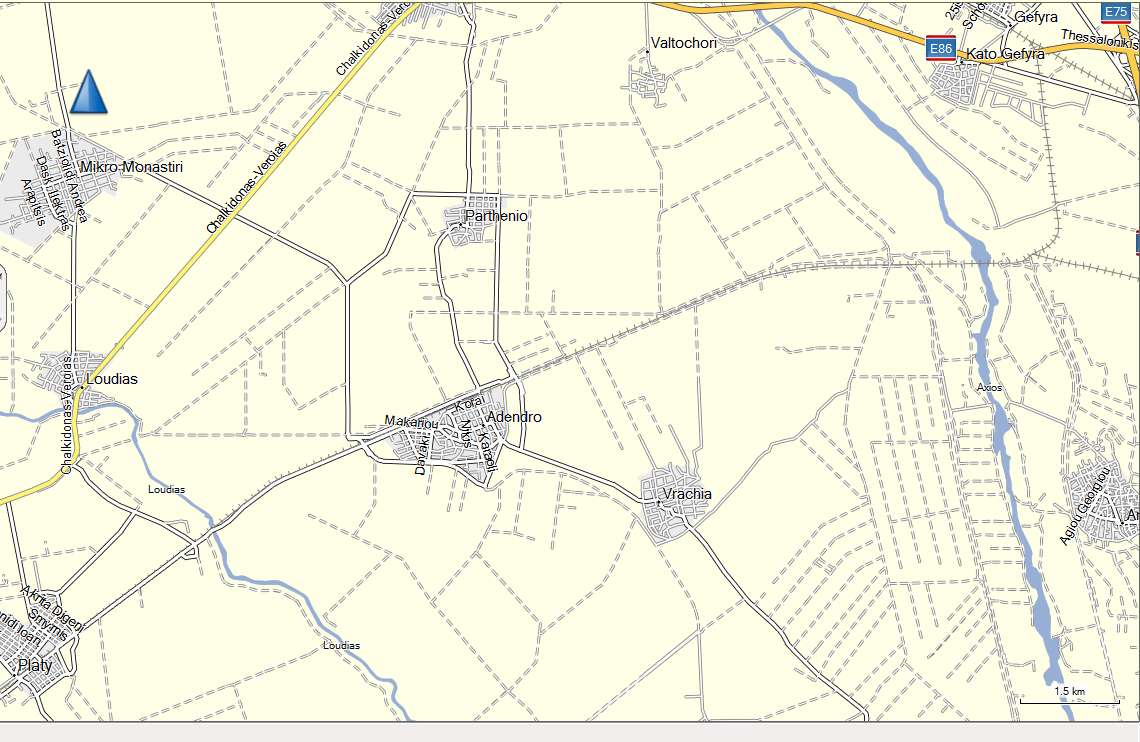

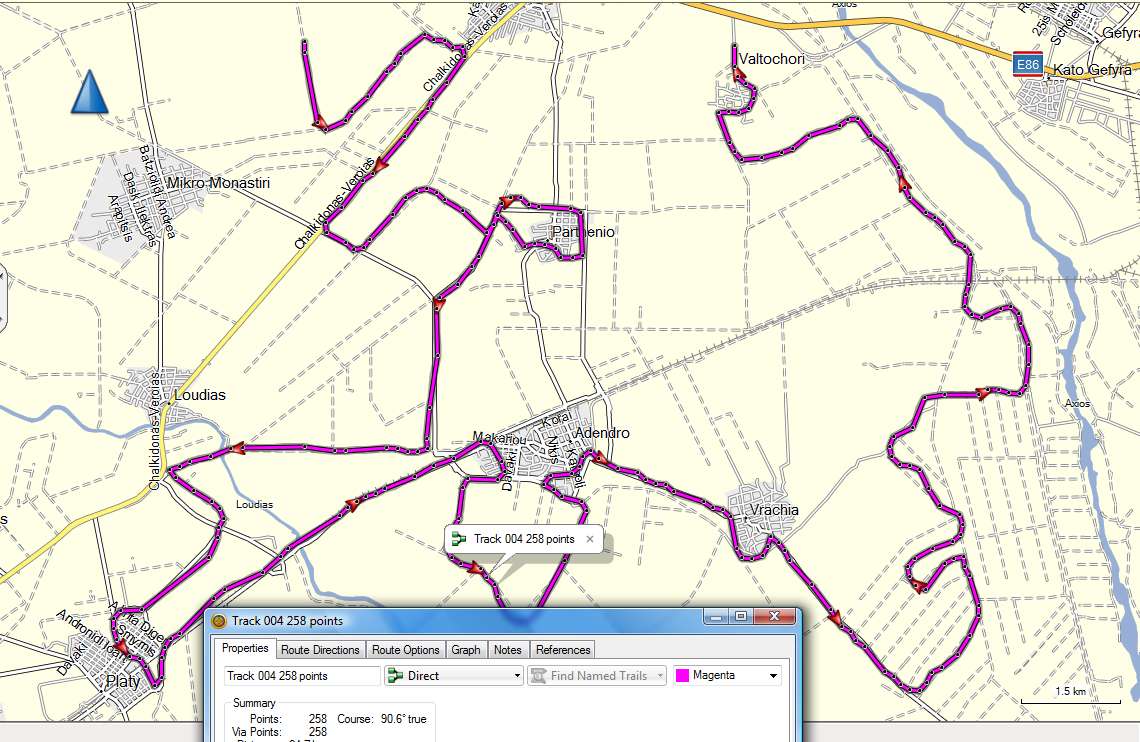
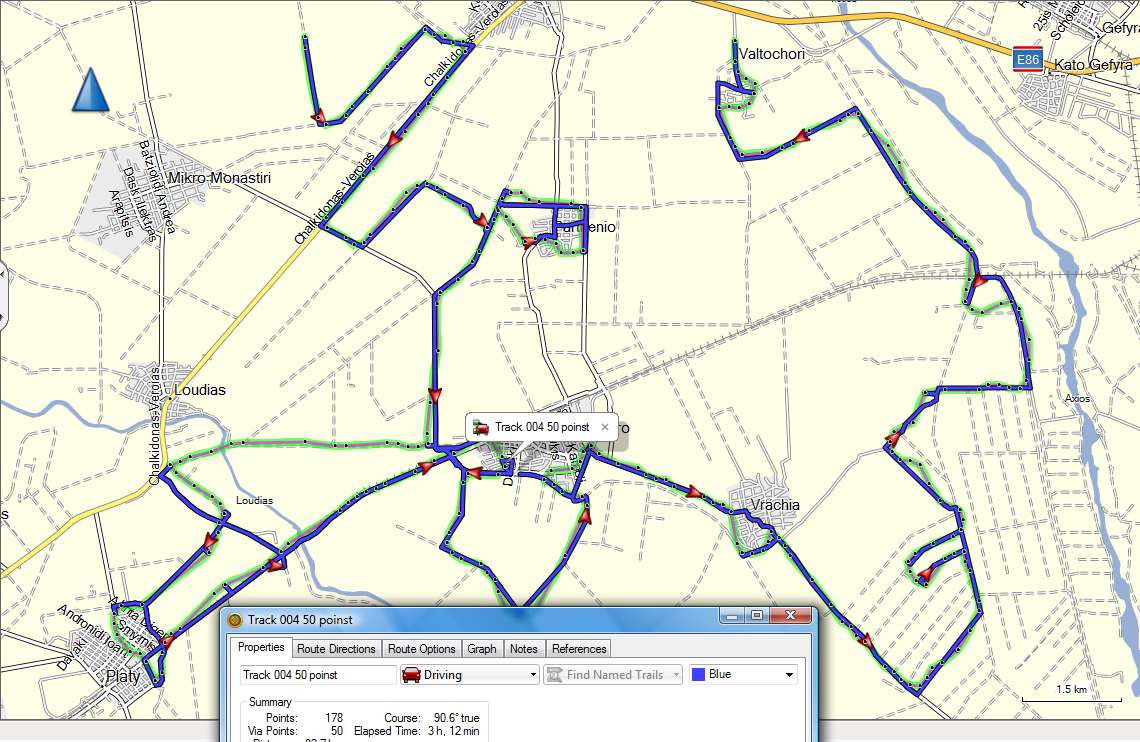
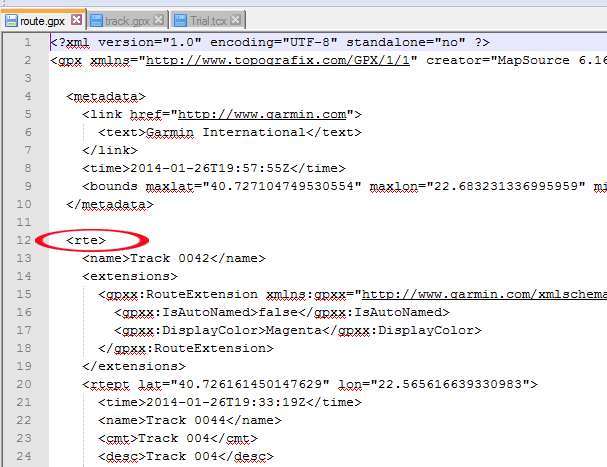
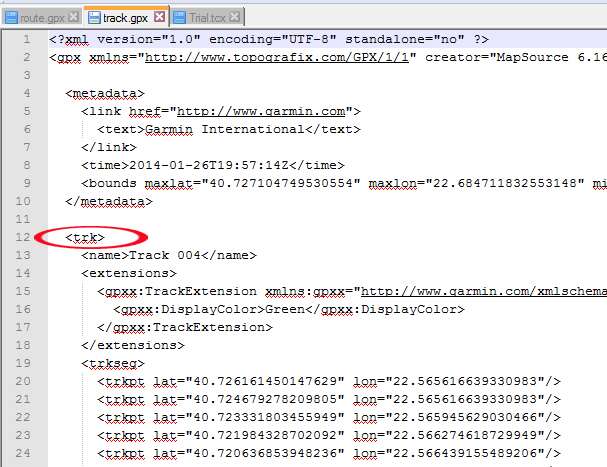
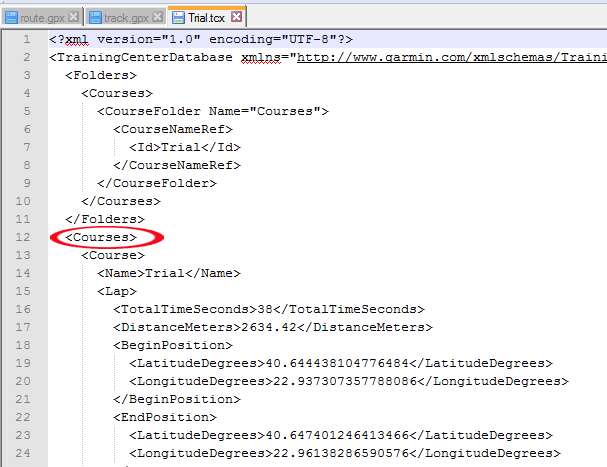

Bookmarks