So it's now obvious that the device also boots normally, i..e. it isn't stuck on the calibration screen and only enters calibration mode when you intentionally hold down the power button.
So let's be totally clear about this:
- The device is in preboot mode immediately before it shows the calibration screen and it will show in Device Manager but NOT in Windows File Explorer if connected to PC in preboot;
- Pre-boot mode is required to flash a firmware RGN with Updater.exe;
- You can only downgrade firmware one of two ways, using either Updater.exe in preboot or using SD card text commands. Using Updater.exe with an RGN correctly is inherently safer but flashing BINs using SD card method is simpler for many users (provided the older montana firmware contains the required "xrgn" command);
- Downgrading to a much lower firmware version should, but not always, force the device to hard-reset and show a screen which can be used to return to factory setting HOWEVER there is no guarantee that the screen will work after that reset, particularly if the problems encountered are not due to software issues (because it's entirely possible the satellite fix not working and then non-responsive screen are not software related.
In explanation of the last point, you may find that the PCB or flash chip is at the root of your problems. A partial failure of the chip could result in such erratic behavior which will worsen and eventually complete failure will likely result. Corrosion on the board might also give similar problems and might have occurred because of moisture entering due to the power button rubber-boot deterioration.
If you want to try downgrading (at your entire risk of course), take the lower version GCD fw and use RGN_Tool to convert it to an RGN file, name it only as 127501000xxx.rgn (where xxx is the 3 digit firmware version) e.g. 127501000590.rgn for V5.90. Flash with Updater.exe in preboot.
If you aren't comfortable making the RGN file let me know and i'll make it for you, or i can make you an SD flash kit if you want. Be aware that if there's a flash chip fault that forcefully flashing firmware may stress it to the point it fails completely. I can take no responsibility for an adverse outcome in any case of course.
Welcome guest, is this your first visit? Click the "Create Account" button now to join.
Results 11 to 20 of 24
-
17th June 2021, 03:33 PM #11

Yes i know for Anten, That's why I opened the box, for de case for power button, its my fault,
When I closed the box, I was imprudent, not placed the lid with caution, too much pressure, broken rubber and a piece camening on Power Button, so when I replaced the battery, Power We remained maintained, fallen into calibration mode, I removed the battery, the Touch Screen suite could not work
so the problem , Is not Touchscreen responds erratically,It's because it does not work at all
thanks for your answer
I'm not sure of the question??*Please report on whether the device appears in Device Manager as i suggested in Post #5.
- So- the normal boot GPS, I arrive on the chosen home page, but the menu and arrow does not work (Touch Screen)
- - is is completely off and i keep power button, I get the first page of Touchscreen calibration, but I can not use it (tuncscrren)
(ACTUAL)CONNECTION WITH MY PC
Spoiler: pic
SORRY FOR FOCUS(ACTUAL) NORMAL BOOT
Spoiler: pics
(ACTUAL) CALIBRATION BOOT
Spoiler: pics
is not problem for old version i have some here :
Spoiler: montana 600 firmware 7.60 and down
Spoiler: pics
Spoiler: firmware 5.90
Just need a tutorial step by step
Thanks Boki_Srb for best modif
Last edited by quebec001; 17th June 2021 at 09:18 PM.
-
18th June 2021, 01:20 AM #12

Last edited by Butters; 18th June 2021 at 01:23 AM.
-
18th June 2021, 03:44 AM #13

Firts i dont think its Corrosion on the board due to the power button rubber-boot deterioration. Because the broken rubber on button is my fault.

Currently the gps is unusable as it is (and it's not even mine lol) I was working on it for a satellite acquisition problem!
Then yes I am more comfortable that you make me a sd flash kit with the procedure,
For the old firmeware , its your choice.
Thanks ,Last edited by quebec001; 18th June 2021 at 03:49 AM.
-
18th June 2021, 05:37 AM #14

I've made a flash kit for you from the "Montana 590.gcd" in the ZIP file you linked in Post #11. If you decide to go ahead just follow this:
- Get a suitable small clean SD card formatted in FAT16 or FAT32;
- From behind the Spoiler, download the ZIP file and extract it directly to your SD card, you'll then see Garmin folder and fw_all.bin in the root;
- Ensure the montana is fully OFF, not in standby. Force it off by holding the power button down if necessary;
- Insert the SD card;
- Power on the montanna (if battery is less than 75% charged, connect it to an external power supply [NOT a PC USB]) to power it on;
- "Loader" or "Software Loading" or similar message should appear on screen as it starts up;
- Allow it to finish and let it reboot, do not let it lose power during the flash.
Hopefully the downgrade will invoke a hard-reset after it boots up following the flash, if it does so but you find that the screen is still unresponsive then the problem is elsewhere. Be prepared that the flashing effort may even kill it - if the chip is already compromised as i suspect.
Spoiler: Flash Kit
If a hard-reset is not invoked by V5.90 then an even lower version might need to be loaded, however it gets riskier the lower you downgrade that the device might brick.
-
18th June 2021, 04:15 PM #15

I think it's Kaput! lol
1-YOUR FLASH BOOT WORKING VERY WELL
2-But afterwards I need to make a choice! The touchscreen does not work yet! I'm frozen there lol
Spoiler: screenshot
the probleme is not your flash boot kit i know!
i remove and re-install flat LCD ribbon some time , and all time same think..!PCB or flash chip corrupted ?
i dont think other solution?
SO thanks a loteLast edited by quebec001; 18th June 2021 at 04:18 PM.
-
18th June 2021, 10:46 PM #16

No, there's no other software-based solution. Clearly the reset hasn't re-enabled the touchscreen and that continuing problem in combination with the original problem of the GPS signal not being received is too much of a co-incidence in my opinion and points to a hardware cause. As you've checked both the antenna and screen connections it's most likely the explanation is the chip failing sorry. Chip replacement is not a viable solution, in theory yes but not economically and needs specialized equipment to replace and re-program anyway. Sorry i cannot help further.
You may be able to extract some value from it by stripping it for the still-usable parts to sell.
-
19th June 2021, 12:17 AM #17

Not, it's not mine, he already had a satellite problem, the guy told me that he was going to buy a new one, it was an old GPS
i think when is started in calibration touchscreen , not calibribate and remove battery wen not done , gps dont like this lol
I think its a GPS bug, an endless loop with an impossibility to come back
I will still receive a trout meal, from his last fishing.gif) (even if it is not fixed)
(even if it is not fixed)
Thanks a lote its nice exercice (for me)tLast edited by quebec001; 19th June 2021 at 01:17 AM.
-
19th June 2021, 01:13 PM #18

- one last question, for science, your flash boot kit, in addition to installing firmware, perform a hard reset at the same time?
- if so, is the hard reset is a real factory reset, in which case it should have replaced the data of the touchscreen calibration in their original values?
if so, it really is the chip
-
19th June 2021, 10:32 PM #19

The reset isn't due to any specific action of the kit itself, which simply contains the same BIN file components as other firmware files (RGN or GCD). In the flash kit, they are in their individual components, i.e. fw_all.bin (the main system software) and Ldr.bin (the boot.bin, renamed). In other words it also gives the same result as flashing any fw version as an RGN in preboot, or using a gupdate.gcd to flash a higher version. Result from any of the 3 methods being that the required version is loaded to the device.
The reset is forced because of the difference in firmware versions and it can happen the same way if a device which has a much older version is loaded with a much later. The reset is the same as one available to the user via the settings/tools menu (if the screen worked).
An even more comprehensive reset can be done by clearing the non-volatile memory but that's not available to you because the screen doesn't work and although nonvol cannot be cleared by SD command, the entire region may be erased using "ergn" command. It's highly unlikely to help you but the device is toast anyway so it won't matter if it doesn't work but understand that it may kill it too by over-stressing the chip. If it does re-enable the screen i'll be very surprised but then there may be some device functionality permanently missing anyway. If you wish to try it, remove the file "last_id bin" from the 1275 folder, open update.txt file in Notepad and change it to
ergn,41
reboot
then save the change. Ensure you have no extra spaces at the ends of the lines nor additional carriage-returns if you copy/paste that command. It you leave last_id.bin in place the flash won't start. It's ok to leave update.log though. You can either remove fw_all.bin from the root of the card or leave it there, it won't matter in this case.Last edited by Butters; 19th June 2021 at 10:34 PM.
-
20th June 2021, 12:48 AM #20

I will study that Monday, tomorrow I will not have access to my pc, I'll come back the top that I do the test or not
thanks



 Likes:
Likes: 



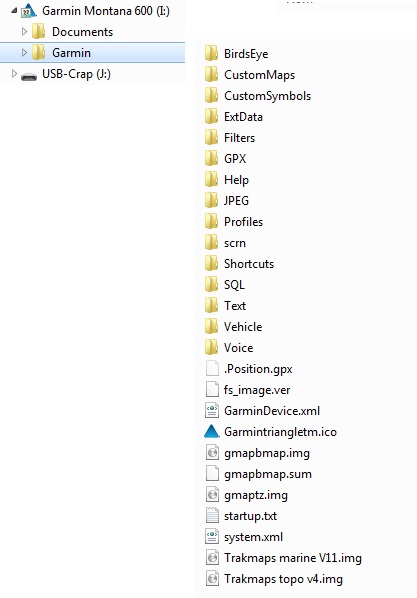

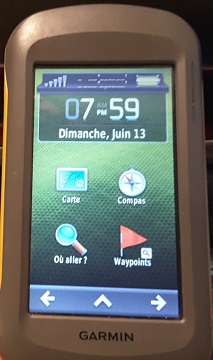



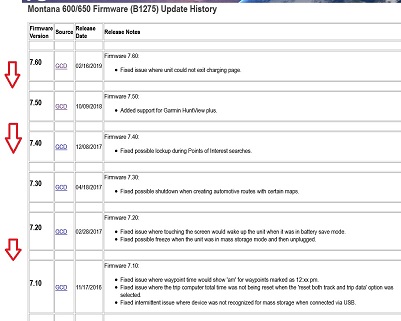

 Reply With Quote
Reply With Quote





Bookmarks