it works well, I find that there is not much difference with the previous version.
thank you
Welcome guest, is this your first visit? Click the "Create Account" button now to join.
Results 1 to 10 of 40
Thread: WorldMap v5.00
-
24th May 2012, 10:35 PM #1BallebarGuest
 WorldMap v5.00
WorldMap v5.00
WorldMap v5.00
WorldMap v5.00
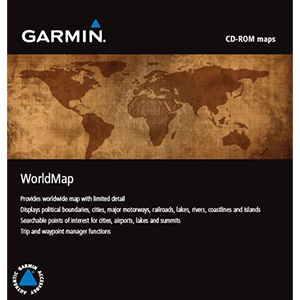
Garmin info:
Version: 5.00Code:Please Login or Register to see the links
Released: August, 2010
Part Number: 010-10215-50 (CD-ROM)
If you're heading for remote parts of the world, WorldMap has you covered. This product provides basic worldwide maps for your compatible device when no other detailed maps are available.
Features
- Includes political boundaries, cities, towns, urban areas, major motorways and interstates, principal highways and railroads.
- Displays lakes, rivers and major streams.
- Contains coastline detail, including many off-shore islands.
- Includes MapSource, software that allows you to transfer waypoints, routes and tracks between your computer and your compatible device. (The release in this post is just the GMAP folder.)
Coverage Details
About Coverage
Includes general worldwide maps.
Disclaimers
Notice:
External country boundaries and other data as depicted in the map(s) may be neither correct nor authentic. If a country disputes the location or accuracy of certain features in our data, we may remove the disputed data from the product until the dispute is resolved. There may be voids in this product for this reason.
Disputed areas of Jammu and Kashmir
China, India and Pakistan each claim all or part of the former state of Jammu and Kashmir. A cease-fire agreement in 1949 divided the region into 2 sectors: the eastern part administered by India as the state of Jammu and Kashmir and the western part administered by Pakistan as Azad (Free) Kashmir and the northern areas. In the 1950s, China occupied the northeast portion of Kashmir, known as Aksai Chin.
Partial screen from MapSource with all 2132 selected map tiles:

Download WorldMap_v5.gmap in a WinRAR SFX archive with default installation to "C:\ProgramData\Garmin\Maps":
ZippyShare link
Spoiler: CLICK
Either run the EXE-file or extract with WinRAR, WinZip, 7-zip or similar tool.
MirrorCreator link
Spoiler: CLICK
Either run the EXE-file or extract with WinRAR, WinZip, 7-zip or similar tool.
Multiload.cz link
Spoiler: CLICK
Either run the EXE-file or extract with WinRAR, WinZip, 7-zip or similar tool.
Uloz.to link
Spoiler: CLICK
Either run the EXE-file or extract with WinRAR, WinZip, 7-zip or similar tool.
Anonfiles link
Spoiler: CLICK
"WorldMap_v5.exe" WinRar SFX archive packed inside RAR since Anonfiles doesn't allow EXE-files.
Garmin WorldMap map series are NOT locked by default and can be used in older Garmin units that doesn't use unlock codes.
The source for this is a "WorldMap_v5.gmap" folder extracted from a WMware ThinApp DAT-file. The portable WorldMap v5.0 can be downloaded from this link:
Spoiler: CLICK
-
25th May 2012, 06:48 AM #2Junior Member


- Join Date
- Mar 2009
- Location
- france
- Age
- 40
- Posts
- 6
- Rep Power
- 0

-
25th May 2012, 08:15 AM #3WknThDgGuest
-
25th May 2012, 09:38 AM #4BallebarGuest

@WknThDg
How to get the "WorldMap_v5.gmap" directory from WMware sandbox area:
Open MapSource.exe in the portable installation.
From MapSource you can choose "Open" Ctrl+O or "Save" Ctrl+S. This is just to get the opportunity to have a file explorer window.
Navigate to "C:\ProgramData\GARMIN\Maps". Here you can select the "WorldMap_v5.gmap" directory and "Copy" Ctrl+C and then navigate to a destination outside the virtual machine sandbox. As an example you can go to "C:\Temp" or whatever you decide and there perform the "Paste" Ctrl+V to get the copy out of the sandbox.
Notice that it's not possible to drag-and-drop from the file explorer window inside the sandbox environment to some Windows Explorer outside the sandbox. It will work as described or with creation of a BAT or CMD file in the sandbox file explorer window that copies from sandbox source to normal Windows file system.
My own example with a BAT-file to perform the copy procedure from the WMware sandbox:
Spoiler: pic
You need to choose "All files (*.*)" if you create a BAT or CMD file and want to see that file listed in the Open/Save dialog.
test.bat:
Code:Please Login or Register to see the links
Spoiler: pic
-
11th June 2012, 09:34 AM #5Junior Member


- Join Date
- Apr 2009
- Location
- Verona
- Age
- 38
- Posts
- 1
- Rep Power
- 0

Is there a ISO release availible too ?
-
11th June 2012, 10:23 AM #6

ISO release for what ???????
Enjoy life
-
11th June 2012, 03:47 PM #7Master















- Join Date
- Feb 2011
- Location
- Russia, somewhere among the Southern Ural mountains
- Posts
- 146
- Rep Power
- 151

Probably he thinks that it is the image file?

-
12th June 2012, 12:36 AM #8BallebarGuest

WorldMap v4 is provided as ISO CD image and the request is for a similar release of WorldMap v5.
[Only registered and activated users can see links. ]
I have waited a long time for WorldMap v5 to occur as a "free" download. The only "free" release at this moment is the one in the portable WMware package and the one that is extracted from that WMware sandbox.
-
26th June 2012, 04:26 PM #9

is it just in my edition of WM5 that Argentina is completely blanked out?
Spoiler: pic
Can't imagine any reason for that...
-
26th June 2012, 05:41 PM #10MapperoniGuest

I didn't notice but you are right, except for a small western zone Argentina is totally blank!



 Likes:
Likes: 
 Reply With Quote
Reply With Quote
 Can you please share details as to how you were able to extract this from the VMware .dat file?
Can you please share details as to how you were able to extract this from the VMware .dat file? 






Bookmarks