If you want JC Views, then install one of the files [only try one at a time]. In Post #1, any of the full-screen files with picture size 480*270 are the intended JCV file for US/EU 1xxx series. But your TN 1470T uses split-screen as shown in the Garmin site image below, so try any 212*234 except maybe D3478140A.jcv which is exclusively for nuvi xx & Streetpilot app may or may not work. I think you'd be best to just experiment if you want JCV with the NA map. If you do, please report back to let us know which file works best for it.
Code:Please Login or Register to see the links
Welcome guest, is this your first visit? Click the "Create Account" button now to join.
Results 91 to 100 of 116
-
19th January 2015, 07:08 AM #91Junior Member


- Join Date
- Jan 2015
- Location
- Taiwan
- Posts
- 4
- Rep Power
- 0

Hello Catymag,
It could work now. My model is 1470T.
Do I need to install JCV or other files?
Or PC install is enough?
Thanks for your great help!Last edited by hou524; 19th January 2015 at 07:23 AM.
-
19th January 2015, 09:59 AM #92
 'Thanking Posts' are banned. To thank someone, and/or to see hidden links and content, use the [Only registered and activated users can see links. ] button below left of the helpful post then refresh your browser [F5 key]. 'Thanking Posts' are banned.
'Thanking Posts' are banned. To thank someone, and/or to see hidden links and content, use the [Only registered and activated users can see links. ] button below left of the helpful post then refresh your browser [F5 key]. 'Thanking Posts' are banned.
Please don't spam. Posts serving no purpose other than to thank or to ask about hidden links are trashed or deleted, it's GPSPower's policy. Please don't spam.
[Only registered and activated users can see links. ] should make their first post as a new Intro Thread in [Only registered and activated users can see links. ].
-
20th January 2015, 06:07 AM #93Junior Member


- Join Date
- Jan 2015
- Location
- Taiwan
- Posts
- 4
- Rep Power
- 0

Hi Neil,
I name the D3153160A.jcv to TWCNDLX.jcv and copy it to \\.system\jcv.
The picture shows as below:
Is the JCV OK??
Thanks
-
20th January 2015, 07:58 AM #94

Because it's the full-screen the junction view display has been compressed laterally to fit. I'm surprised that you needed to rename it though, it should work with the original file name. Also, D3153160A.JCV is the smallest 480*270 file. The 2 larger files D3060160A.JCV for all NA and D1279240A.JCV for US/CA have many more views than it.
Did you try any of the split-screen files? They may display better, more like the Asian files.'Thanking Posts' are banned. To thank someone, and/or to see hidden links and content, use the [Only registered and activated users can see links. ] button below left of the helpful post then refresh your browser [F5 key]. 'Thanking Posts' are banned.
Please don't spam. Posts serving no purpose other than to thank or to ask about hidden links are trashed or deleted, it's GPSPower's policy. Please don't spam.
[Only registered and activated users can see links. ] should make their first post as a new Intro Thread in [Only registered and activated users can see links. ].
-
20th January 2015, 07:04 PM #95Junior Member


- Join Date
- Jan 2015
- Location
- Taiwan
- Posts
- 4
- Rep Power
- 0

Hi Neil,
As you said, I do not have to rename the file.
D1279240A.JCV shows more view and it seems better.
I will try it on the real route.
If I got any problems, I will report back.
Thanks for all your help.
Last edited by hou524; 20th January 2015 at 07:19 PM.
-
2nd February 2015, 12:07 AM #96Junior Member


- Join Date
- Sep 2009
- Location
- toronto
- Posts
- 4
- Rep Power
- 0

what JCV file for nuvi 765T? thanks.
-
2nd February 2015, 12:21 AM #97

The 765 gets the large JCV file with the map update,D3060160A.JCV, you can use the Garmin official download link.
-
2nd February 2015, 01:42 AM #98Junior Member


- Join Date
- Sep 2009
- Location
- toronto
- Posts
- 4
- Rep Power
- 0

thanks very much. by the way, does this old model support .ASR/.db/.sid file?
Thanks.
-
2nd February 2015, 02:16 AM #99
 'Thanking Posts' are banned. To thank someone, and/or to see hidden links and content, use the [Only registered and activated users can see links. ] button below left of the helpful post then refresh your browser [F5 key]. 'Thanking Posts' are banned.
'Thanking Posts' are banned. To thank someone, and/or to see hidden links and content, use the [Only registered and activated users can see links. ] button below left of the helpful post then refresh your browser [F5 key]. 'Thanking Posts' are banned.
Please don't spam. Posts serving no purpose other than to thank or to ask about hidden links are trashed or deleted, it's GPSPower's policy. Please don't spam.
[Only registered and activated users can see links. ] should make their first post as a new Intro Thread in [Only registered and activated users can see links. ].
-
9th February 2015, 09:36 PM #100Junior Member


- Join Date
- Sep 2010
- Location
- Belgium
- Posts
- 4
- Rep Power
- 0



 Likes:
Likes: 





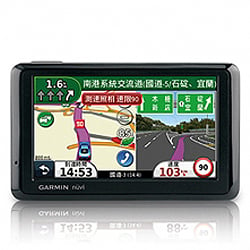


 and better than waiting .
and better than waiting .

Bookmarks