Welcome guest, is this your first visit? Click the "Create Account" button now to join.
Results 1 to 10 of 12
-
30th August 2024, 05:44 AM #1
 WIN CE Nextgen editions, For Android by Frontzosd!
WIN CE Nextgen editions, For Android by Frontzosd!
WIN CE editions, For Android
Spoiler: link
This is a different taste of Nextgens...and I'm not sure if this is the suitable topic.
As a fairly old user, I have used Win Ce countless times.
I confess that I quite liked the factory editions for nextGens and win ce!
So I thought of transferring them to Android for ease of use.
Ux and data are the Virgins file and comes straigt from WinCe editions.
(I must only modify data , for works to Android.
This is the point...Except from virgin ux folder, we use factory data and we
Carry all the Win Ce features!)
the android app chosen to do the procedure was not chosen at random. it's good old Avik!
For start we have 2 wince editions
Put folders Toyota and MotoPilot in your devices
And run the apks inside.
You can have the 2 apks at the same time!
For new Android devices.
If the apks doesn't run in your device ..
Download Shizuku from PlayStore,
[Only registered and activated users can see links. ]
connect your Android phone in a wifi router, run it
And download the apk which you found here
Spoiler: APK FOR INSTALL OLD APKS
Run Shizuku, with a wifi and connect your device with a key
Also run the second apk , connect it with .
Shizuku, found the MotoPilot or Toyota .
Apk and enable ONLY theese 2 choices
Allow restricted permission
And
By pass low target SDK
As the photo at the end of this post
And install it.
The links from the Virgins WinCe editions.
For Toyota:
[Only registered and activated users can see links. ]
For MotoPilot:
[Only registered and activated users can see links. ]
For Zenec:
[Only registered and activated users can see links. ]
Or
Spoiler: PHOTO
Screenshots from Moto pilot
Spoiler: photo 2
Gif From Mappy
Spoiler: Gif
Gif From MotoPilot
Spoiler: Gif
Gif From Zenec
Spoiler: GifLast edited by frontzosd; 4th September 2024 at 05:05 AM. Reason: Add Screenshots
-
31st August 2024, 05:58 AM #2

Last edited by frontzosd; 31st August 2024 at 06:56 AM.
-
31st August 2024, 01:02 PM #3

My friend, frontzosd
Thank you very much for your efforts, I tested Toyota Android 12 works and crashes every now and then but it works. But you can't select another car arrow or change it, no button function.
Spoiler: screen
-
31st August 2024, 03:40 PM #4

Dear friend Titanic, put outside from your ux folder the "user_profiles" if you want to have
Choice for the car.
The buttons left and right have full ( 80 %) transparency because the background icon
Doesn't appeared(exist) in theese dpis( resolutions). Don't forget that it's made for Win ce machines.
But exist and you can use them.
My advice, use Mappy or MotoPilot.
For the crash...
Perhaps you must not use schemes ...
It's not compatible.
Delete your save , if this happens
Don't forgett
The point is that I manage to use Win Ce
data ,the virgin win Ce data , in Android.
Use Mappy, it's fantastic.
It's like you have a wince in your Phone.Last edited by frontzosd; 31st August 2024 at 03:54 PM.
-
31st August 2024, 08:30 PM #5
-
1st September 2024, 05:52 AM #6

Dear JmaCWQ i love iGO 8 too.
I will try...This is my promise.
The most similar Android apk for iGO8 data
Is the old iGo_My_Way.
Unfortunately this apk supported only from
Android 2.3 and down.
The next Big problem, is the resolutions.
Here we have resolutions ,not dpis..
And this is the NextGens strong paper.
We don't have bmp icons for theese resolutions.
the whole venture seems unreal!!
it is very difficult for me at this moment to give instructions and a general rule.
It's quite complicated because it depends on the android app too.
but I will do that too.
Also.
I will try the same with Primo tooLast edited by frontzosd; 1st September 2024 at 06:19 AM.
-
1st September 2024, 01:56 PM #7

Hello frontzosd,
Thank you for the effort and time you are taking to experiment with getting WinCE apps to run on Android, I imagine it must be very complicated.
Over the years I have kept using iGO8 build 8.3.4.102680, which I believe was the earliest 8.3.4 release, and I find it works very well for what I use it for, which is nearly 100% offroad work.
I only have the basemap, my custom POI's and my own saved tracks in use, there's no street maps, no regular full country POI files etc. etc., which simplifies things somewhat.
Do big things!

-
2nd September 2024, 01:32 PM #8

Hello my friend frontzosd,
Thank you for the effort and time you put into experimenting with how to get WinCE apps to work on Android. I can imagine that it must be very complicated.
And a lot of work is involved, I have tested all 3 and I'm sticking with >Mappy and MotoPilot<
But there are a few problems with TTS voice and navigation voice. Everything is recognized for a long time, TTS doesn't work, it worked once, no idea why it didn't work, after that no sound. I have tried everything and I can't get my TTS voice to work. Thank you for your efforts. There is a lot of work.
screen
Spoiler: screen
-
2nd September 2024, 02:54 PM #9
 Update for Mappy 1
Update for Mappy 1
Update for Mappy edition #1
Spoiler: link
Dear friend Titanic, indeed Mappy and MotoPilot are very nice editions
everything works perfectly and TTS..
Without touching the Virgin Look, because this was the deal which i do, I add features for Mappy which is ready for using as a main Navigation.
This is my oppinion of course!
All The zips comes from my Silver Skin, for the Old
AVIC edition!
With Some modifications of course!
(Don't forgett that all of theese are made for
WinCe!)
--Roads size correction utility zip.
--All the Tts pro announcement!
--Driver alerts announcement
--Speedcam announcement with Tolls price
--Tilt the map feature.
--We can increase _decrease the size of Car (Cursor.)
--2d 3d feature.
--And my favorite Grand Compass.
--Also if we LONG press the main button on
the bottom we can switch off the Apk.
A fast and Useful feature..because if we want
To switch of , we must first Open the Big
Horizontal menu, Go to the End of this ,
Found the Switch off button and use it!
For TTS we use External VocalizerEx2
Or whatever else
Personally I use Loquento (Afroditi)
For Voice. And the zip
We must give a special set inside ini
For Example:
For
Greece I wrote inside voice ini:
tts_langname="el-GR"
Apk doest recognise the voice zip , without this
Line.
We have disable it in new NextGens!
So if we use Mappy from the first post
We delete ( rename ) our ux folder and we use
This folder!
Last edited by frontzosd; 2nd September 2024 at 03:21 PM.
-
2nd September 2024, 06:36 PM #10



 Likes:
Likes: 



 Reply With Quote
Reply With Quote








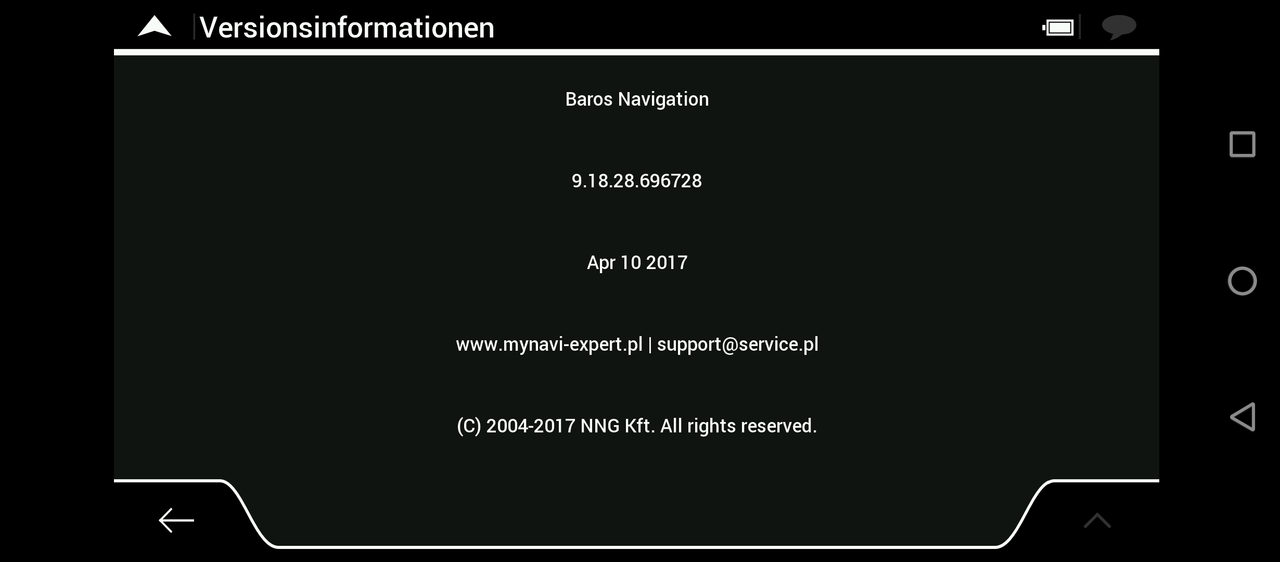




Bookmarks