Hello, i have 502E
how to remove the AutoPlay navigation and add a button to exit the program? Thanks
Welcome guest, is this your first visit? Click the "Create Account" button now to join.
Results 1 to 9 of 9
-
19th March 2017, 12:30 PM #1
 CLARION NX502E NX702 Primo 9.6.5.223767
CLARION NX502E NX702 Primo 9.6.5.223767
CLARION NX502E NX702 Primo 9.6.5.223767
CLARION NX502E NX702 Primo 9.6.5.223767
For Clarion devices NX302/NX502/NX702, should work with some more models
Spoiler: link
Inside only Ita language, use desired from Language Section for PrimoLast edited by Boki; 15th December 2017 at 03:13 PM.
-
27th February 2019, 08:25 AM #2

-
27th February 2019, 09:22 AM #3

AutoPlay function is only up to device (HeadUnit) settings.
For exit button, data.zip should be modified (if possible).
-
27th February 2019, 09:37 AM #4

Thanks, I'll look in the Clarion settings. in data.zip where can I view this line for editing?
Last edited by Boki; 27th February 2019 at 11:02 AM. Reason: Removed unnecessary quote
-
27th February 2019, 11:03 AM #5

I don't know

I said - if possible. It must be supported in an exe file, also.
-
27th February 2019, 06:58 PM #6

All exe file support exit.
Add to sys.txt these:
[interface]
show_exit=1
if these not worked , data.zip must modify...
post your data to modify exit button.
-
27th February 2019, 09:18 PM #7

Trust me, not all exe files

data.zip is presented in package from OP...Last edited by Boki; 27th February 2019 at 09:26 PM.
-
28th February 2019, 06:23 PM #8

add exit button on clarion_nx502e
Spoiler: add exit button
Spoiler: add exit button
overwrite these ux to original one...
This post requires you to click the "LIKE this post" button and hit F5 to read this content.
-
6th March 2025, 10:33 AM #9

Link in the OP updated by member request



 Likes:
Likes: 






 Reply With Quote
Reply With Quote

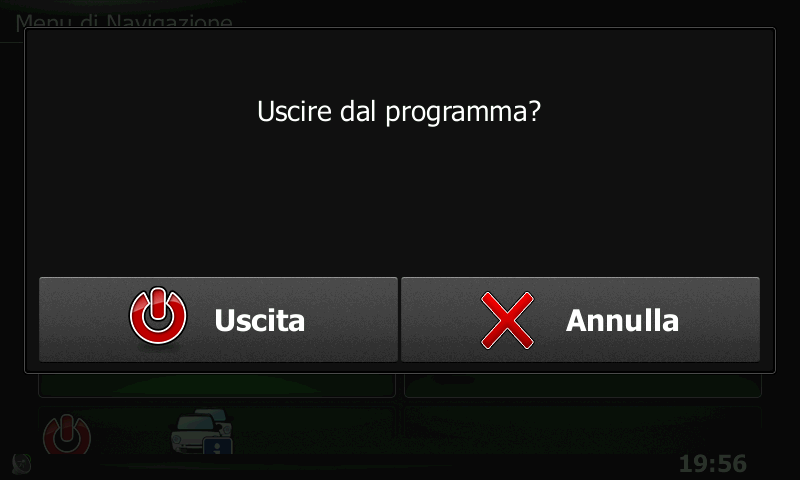


Bookmarks