I can confirm that this ux also work on default NextGen package (no skin). Excellent job mr.Alain
Tested on Avic, Basar & PAL.
Spoiler: screenshots
Welcome guest, is this your first visit? Click the "Create Account" button now to join.
Results 1 to 10 of 16
-
31st March 2019, 06:43 PM #1
 Ux " Transparent Buttons " for Pongo skin !
Ux " Transparent Buttons " for Pongo skin !
Here is a "ux" which allows to make the buttons of the screen transparent. But keeping their periphery visible.
Day :
Spoiler: picture
Night :
Spoiler: picture
Color :
Spoiler: picture
Here is the version proposed by Railroad, which adds the possibility to activate or not this "ux" from the menus of the skin!
Thanks to him !
follow the instructions :
Hi..... I think it's all working
To turn on\off the plugin transparent_buttons from Alain57, you have to go to menu:
Main Menu \ Settings \ Skin Settings \ Cockpit \ Load, unload plugins
and activate Plugin 'transparent_buttons'. The program will restart.....
Download, unzip and replace existing ones the skin by Pongo and Tansparent_Buttons.zip with those in the archive!
unzip and replace in the folder ux.rar
Thanks to Pongo and Alain57.....
Regards.....
Spoiler: pictureLast edited by Alain57; 3rd April 2019 at 01:12 AM.
-
1st April 2019, 09:01 AM #2

Last edited by Boki; 1st April 2019 at 09:16 AM.
-
1st April 2019, 10:59 AM #3

Hi
Yes, well !!!
Just a question: is-there a possibility to have a toggle button for Off/On function ?
:-)Last edited by BIBUOT; 1st April 2019 at 11:19 AM.
-
1st April 2019, 11:57 AM #4

Hi BIBUOT,
I can not. But if an " coder " wants to tackle it, it's not a problem for me !
-
1st April 2019, 06:28 PM #5
 Transparent buttons On\Off
Transparent buttons On\Off
Hi..... I think it's all working
To turn on\off the plugin transparent_buttons from Alain57, you have to go to menu:
Main Menu \ Settings \ Skin Settings \ Cockpit \ Load, unload plugins
and activate Plugin 'transparent_buttons'. The program will restart.....
Spoiler: Screenshots
Download from the first post, unzip and replace existing ones the skin by Pongo and Tansparent_Buttons.zip with those in the archive!
Thanks to Pongo and Alain57.....
Regards.....Last edited by railroad; 3rd April 2019 at 11:32 AM.
-
1st April 2019, 08:03 PM #6

Hi Railroad,
Thank you very much, it works very well, congratulations !
A small thing interests me:
What will happen when " Pongo " will update his "skin.zip" ?
-
1st April 2019, 08:14 PM #7

Hi Alain.....
I have complied with:
Spoiler: info.ini
I will try to make this plugin independent of the skin, but it will be tomorrow.
Now I have to go out for work.....
Regards.....
-
1st April 2019, 09:08 PM #8

That's the problem !
I always try to offer "ux (s)" independent of skins and without " codes ".
The disadvantage in this case, we must add or not the ux in the folder " ux ".
But above all, no possibility to activate it in the menus of a skin !
Now if you get there, you're a chef !
Good evening / night
-
2nd April 2019, 09:37 AM #9Junior Member


- Join Date
- Mar 2017
- Location
- Germany
- Posts
- 4
- Rep Power
- 0

Hello, I click on the button, load unload plugins, then the folder remains empty.
-
2nd April 2019, 10:12 AM #10

Strange ...............
Spoiler: picture



 Likes:
Likes: 


 Reply With Quote
Reply With Quote






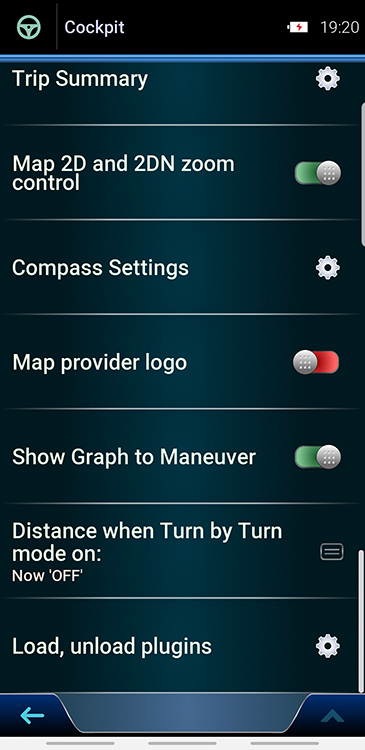
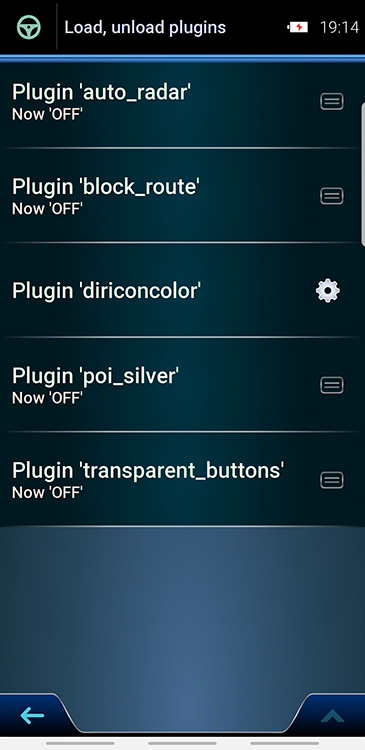
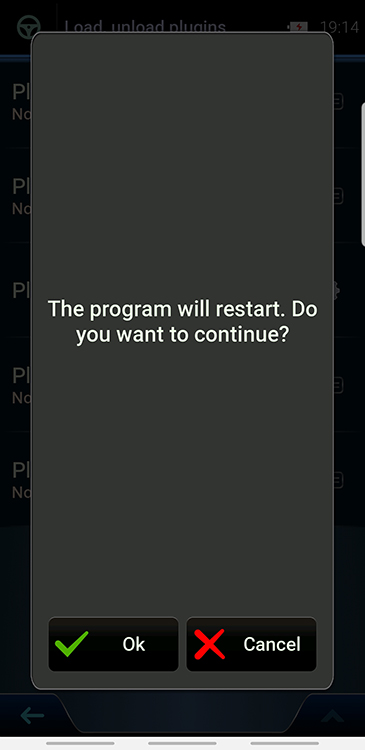



Bookmarks