Welcome guest, is this your first visit? Click the "Create Account" button now to join.
Results 1 to 1 of 1
Thread: UX: Button Navigate To Photo
-
4th November 2019, 12:46 PM #1
 UX: Button Navigate To Photo
UX: Button Navigate To Photo

To navigate to a Photo you need to have:
1/ Geolocated photo:
A) Taken by your Smartphone:
Make sure the GPS is activated.
Launch the Camera application and make sure that the Locator Beacon setting is enabled
Take your picture
B)If you have smarphones that do not have this function or old non-geolocated photos you can do it with XnView (add plugin exiftool) Picasa.......
These photos are stored in the DCIM/Camera folder or another folder you create in Internal or External Memory to avoid mixing.. with your birthday photos....gif)
2/ Modification at the level of the file sys.txt
Use Total commander to locate the folder containing the PhotosCode:Please Login or Register to see the links
Now you have access to these Photos from the menu: Main Menu\New Route\Image
Attached is a ux from Kobera71 (Thanks for him): Cockpit shortcut button for the Image menu that I modified for the Skin Pongo (New Coding), and I adapted it for the Arimi ,Vicewandel and Frontzosd Skins (Avic Ok version Silver version No)
Spoiler: Pics
Spoiler: To Translate
Spoiler: Original Of Kobera71
Spoiler: Mod Pongo New coding
Spoiler: Mod Arimi & Wandel
Spoiler: Mod Frontzosd
PS:This File is long: between a Tuto and Presentation of a UX. Dear Modo if you want to put it with the Tutos.. as you wish…and thank you for your patience
RegardsGPS: TomTom ONE
Smartphone: THL T11 Android 4.2.2 Resolution 720x1280
Sygic 14.3.4 IGO Primo 9.6.29.636868 Skins : Doupas V9.0h , Dimka/Frontzosd



 Likes:
Likes: 


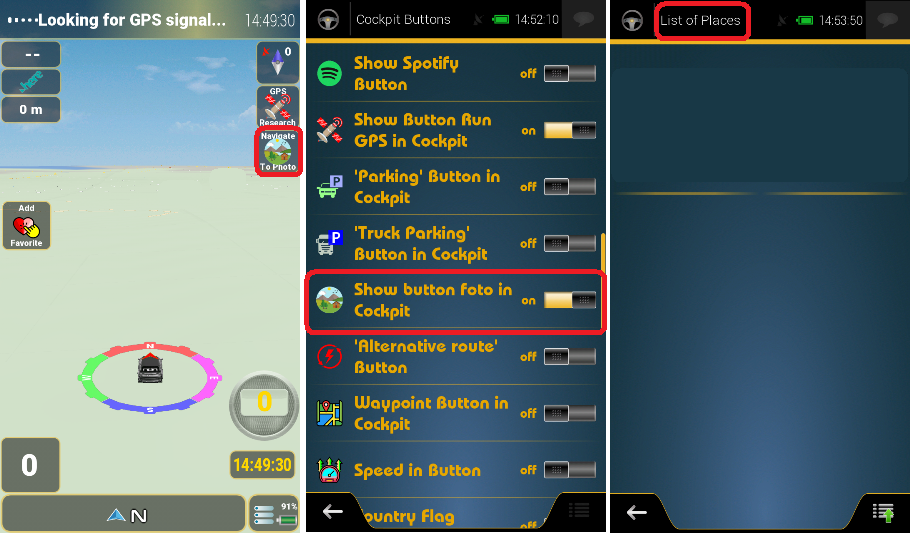

 Reply With Quote
Reply With Quote

Bookmarks