Welcome Navigators,
Some members signaled doubts about the possibility of installing the .apk. on different devices and in different terms of resolution;
Below the screen's made today the installation of this package - without making any changes to the devices:
1. Samsung Galaxy Trend Plus - Android 422
2. Samsung Galaxy ACE4 - Android 444
3. SONY Z1 Compact - Android 511
4. Lenovo Yoga 2 (Tablet) - Android 501
5. Samsung Galaxy Note 4 - Android 511
For each entry screen startup screen of iGO + screen iGO folder location.
Spoiler: SAMSUNG GALAXY TREND PLUS
Spoiler: SAMSUNG GALAXY ACE 4
Spoiler: SONY XPERIA Z1 COMPACT
Spoiler: LENOVO YOGA 2 8" (tab.)
Spoiler: SAMSUNG GALAXY NOTE 4
As shown in the screen - with the exception item. 1 in all cases the system is in a folder iGO - that is:
SD CARD / Android / data / com.nng.igoprimoisr2013march24.javaclient / files / iGO
WARNING:
/ Android / data / - the folder which is both Internal memory and SD CARD!
com.nng.igoprimoisr2013march24.javaclient / files - this is the folder you created during installation of the apk. and you need to copy the whole folder iGO.
You can to the internal memory or on an SD card.
Android <4.4 (see item 1) - no problems with the SD CARD! - Installation is in the root of the SD Card - iGO folder!
As you can see - different resolutions - up to QHD,
different versions of Android - including 5xx
Regards doubters - wojpen
djeman - again congratulations !!!
PS. In first post new link add.
Welcome guest, is this your first visit? Click the "Create Account" button now to join.
Results 1 to 10 of 284
-
30th November 2015, 06:10 PM #1
 Everything in threes is perfect (IntMem, SD card, All Android) iGO 9.6.29.596752 based
Everything in threes is perfect (IntMem, SD card, All Android) iGO 9.6.29.596752 based
Hello Friends Navigators,
In today's market navigation devices operate countless devices with different versions of operating systems and multiple screen sizes.
This causes - particularly among the new - less experienced users a lot of problems and confusion in the choice of our wonderful version of iGO.
So I decided to prepare a solution, which we could say, "All in One" and properly according to the old Roman maxim
Omne Trinum Perfectum ("Everything in threes is perfect")
1. internall Memory
2. externall Memory
3. All Android version
This solution is possible thanks to the excellent work of my colleague Didier -djeman!
On this occasion - djeman - sincere thanks for your work, and we are all for you - NOBEL iGO.


Prepared by me set (based on - iGO_9.6.29.596752_dj4b.apk) contains a complete (but without the map file) version of iGO navigation for:
A. All versions of Android (up to MM, not nougat or newer).
B. Total size resolution screens (up to maximum supported)
c. Installation of the program, both in internal memory or on an SD - card.
Program installation places (Fig. 1):
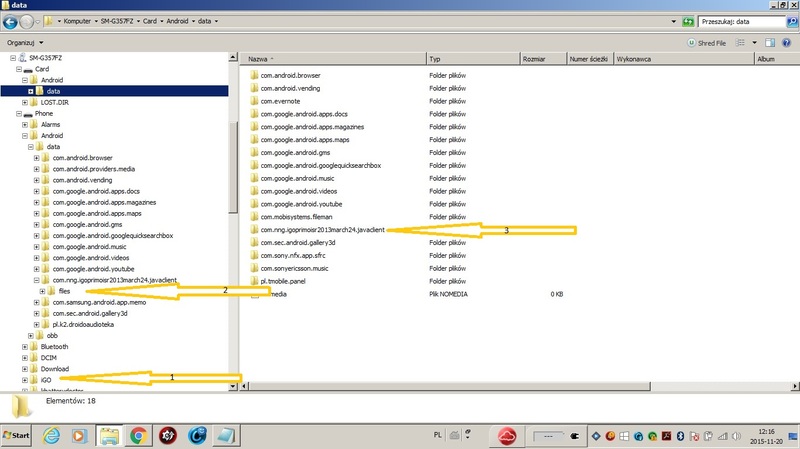
*Internal Memory - Root Folder iGO
The place is free to use for all versions of Android - carefully such that a small amount of memory - "installation only here" - it is possible to a limited extent. A place dedicated to the Andes. <= 4.2
*Ext. Memory - SD card - SD Card root folder.
A place dedicated to the Andes. <= 4.2 with a small amount of memory internall.
For Android version> = 4.4 is the best place installation environment ART;
*SD Card
As you remember from the Android KK - it is limited possibility of a "normal" recording SD card. These restrictions can be "circumvented". One such way is to use iGO in one place - where Android allows write files in SD card - in the folder Android \ data - this property has been used bydjeman - to prepare the apk.
Because the folder Android \ data is also present in the internal memory - also iGO can be installed.
In deciding whether to install iGO these places (environment ART) - remember it is critical for:
A) The phone memory (both internal and external) can not be another katalogo with the name iGO
B) an indication (but not necessary) is that suitable for installing the apk. folder appeared before installing the apk - will be easier.
C) Exp reinstall - in a situation where the manager apk press the "clear data" - folder of your installation will be removed !!! To prevent this possibility should be before uninstalling or data cleansing rename a folder for example.
The folder name for this apk is: com.nng.igoprimoisr2013march24.javaclient (ATTENTION !!! very important is case sensitive and exactly the name) - regardless of whether or install internal memory or on an SD - look at Fig. 2 and 3
Therefore, before uninstalling rename to _com.nng.igoprimoisr2013march24.javaclient - after moving the folder remains.
Package Contents:
1. apk.
2. iGO folder
Installation:
1. Download the archives, be sure to unpacking (password above.)
2. Remove from the device any residue previous installation!
3. apk copy anywhere on the device.
4. For installations in the internal memory - the root folder - copy the whole folder iGO into memory.
5. For installations in environments ART - doubleclick the installation location (internal memory or SD card) and then copy the folder iGO keeping the following path:
*a. memory => "/Android/data/com.nng.igoprimoisr2013march24.javaclient/files/iGO"
*b. SD Card => "/Android/data/com.nng.igoprimoisr2013march24.javaclient/files/iGO"
Note: Important are big / small letters,
Please refer to Fig. 2-4
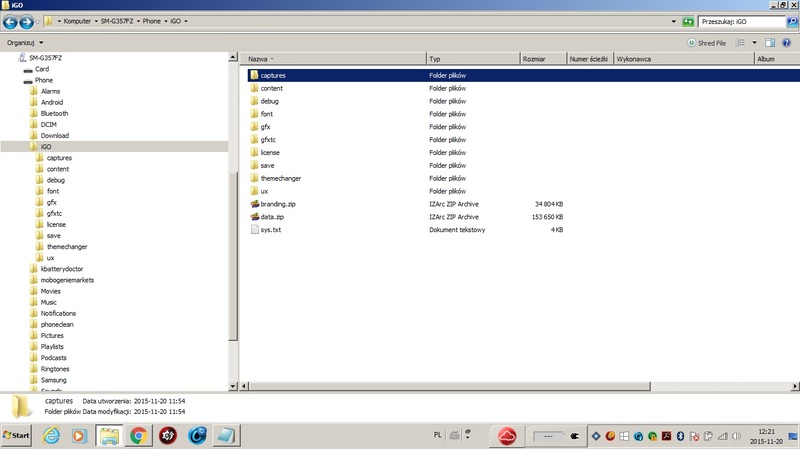
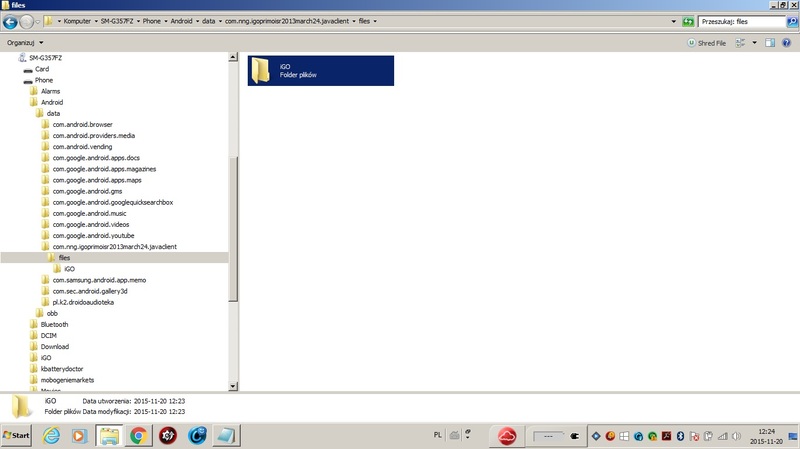
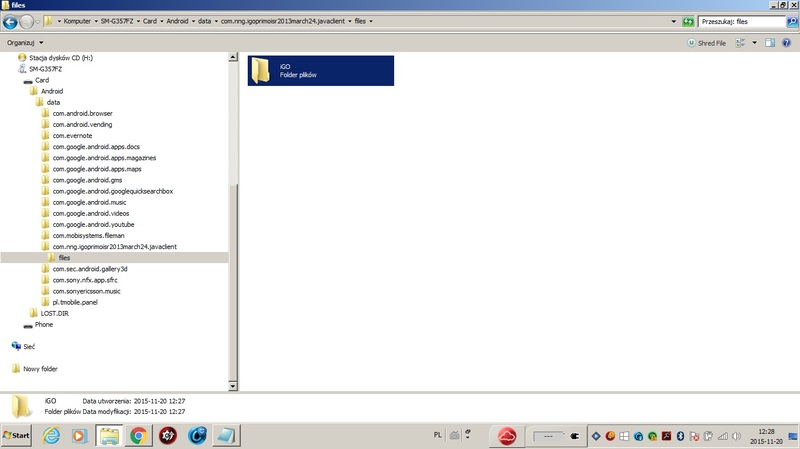
5. After copying the folder, you can proceed to install - select the apk file. in file manager and run.
6. After the installation is complete, please go to Apk Manager iGO find it, and turn on the (press) "Clear Memory" in the Cache
vide fig .:
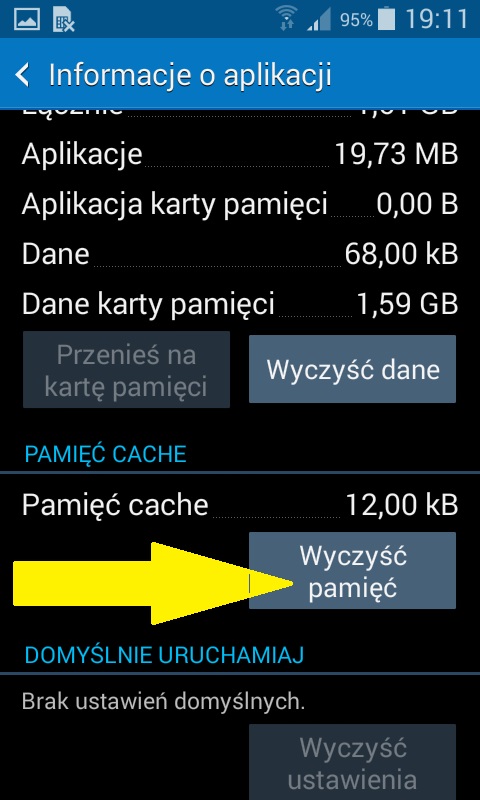
7. Close Apk Manager and restart the phone.
8. After restarting - launch of iGO.
9. Enjoy the new installation.
* 10 If you have someone screen HD or FHD - please remember to change (deleted mark line in the file sys.txt.
line in the file sys.txt.
WARNING:
The application included in this kit comes with the additional capability to automatically identify the resolution (the files are attached to the inside apk). This feature is activated declaration
screen_xy = "detect"
the declaration of these works only in the apk. In other not working.
Thanks to it has been practically eliminated the possibility of an error on the unadjusted resolution.
LINK TO THE PROGRAM:
This post requires you to click the "LIKE this post" button and hit F5 to read this content.
Please - Do not spread my upload on other forums.
If someone feels the need - please do your uploaded files.
Regards wojpen
PS.
for all my upload -
pas wojpen
user wojpen
Link Reupl.

[Only registered and activated users can see links. ]
To prevent lost, this is COPY of original post, which is moved in separate thread thread:
[Only registered and activated users can see links. ]Last edited by Midnight Blues; 12th October 2019 at 10:46 AM. Reason: copy of original post
-
2nd December 2015, 11:51 AM #2

Last edited by wojpen; 2nd December 2015 at 12:44 PM.
-
3rd December 2015, 08:48 AM #3Member




- Join Date
- May 2014
- Location
- Brisbane
- Posts
- 20
- Rep Power
- 13

Thanks for this package! It works on Samsung S5 (Android 5.0+), installed on SD Card with Australian + New Zealand 2015.Q2 Map.
You are awesome!
-
3rd December 2015, 11:55 AM #4

Mate @tc99c
Gretings Brisbane
We invite Sydney, Melbourne, Hobart, Perth, Darwin and Wellington ...

regards wojpen,Last edited by wojpen; 3rd December 2015 at 12:07 PM.
-
4th December 2015, 12:22 AM #5Master














- Join Date
- Apr 2014
- Location
- Taihape
- Posts
- 178
- Rep Power
- 151

Greetings wojpen from Wellington
Installed and working on a Samsung galaxy Ace 3
Just one question, how can I use the maps in folders map_tt, map_tm, map_ot? I cant find a map changer button in the menus.
Thanks
-
4th December 2015, 12:55 AM #6

@wojpen I DO NOT LIKE THIS

This is too perfect, which means no cool questions, tips, tricks and discussion anymore on forum
Now iGO will work on almost every device and people are longer going to discuss
Of course, just joking, this is a pure perfection, it took us a long way to get here but here we are. One to rule them all. I hope people will appreciate this, cause to make something like this it takes knowledge and time, a lots of time.
Appreciate your work guys. You inspire.
Have a nice trip and drive carefully.Last edited by Texas; 4th December 2015 at 01:53 PM.
-
4th December 2015, 10:34 AM #7
-
4th December 2015, 01:54 PM #8

hi,
Install GJA utility.apk - copy the whole folder iGO - and install it.
Copy to Folder map the map.
Launch of iGO. settings (skin Doupas) Find GJA utility and turn.
After restercie program, click on the icon and select GJA utility expected the map


It works very good.
ps look this [Only registered and activated users can see links. ]
[Only registered and activated users can see links. ]
Last edited by wojpen; 4th December 2015 at 02:16 PM.
-
5th December 2015, 10:46 PM #9Master













- Join Date
- Jun 2011
- Location
- Zrenjanin
- Posts
- 349
- Rep Power
- 960

Truck restriction work ok on this version?
all the best
thanks
-
6th December 2015, 12:12 AM #10



 Likes:
Likes: 


 Reply With Quote
Reply With Quote





















Bookmarks