Radardroid Pro v2.80
Requirements: Android v1.5 and above
Overview: Radardroid will give a visual and audible warning when you approach any fixed or mobile speed camera in
Radardroid will give a visual and audible warning when you approach any fixed or mobile speed camera in the application database. This application will reduce possible speeding tickets thanks to the ever increasing available features. Please, check out our free Radardroid Lite application to get to know our apps.
If you want to help us to translate Radardroid to your own language, please join us at [Only registered and activated users can see links. ]
DISCLAIMER
=======
This app uses Google Analytics for gathering ANONYMOUS app-usage statistics.
::: What's New :::
- Added Menu Button
This app has no advertisements
More Info:
DownloadCode:Please Login or Register to see the links
This post requires you to click the "LIKE this post" button and hit F5 to read this content.
Welcome guest, is this your first visit? Click the "Create Account" button now to join.
Results 1 to 8 of 8
Thread: Radardroid Pro up to v.3.75
-
24th April 2014, 06:27 PM #1
 Radardroid Pro up to v.3.75
Radardroid Pro up to v.3.75
Radardroid Pro v2.79
[Only registered and activated users can see links. ]
[Only registered and activated users can see links. ]
Requirements: 1.5 and up
Overview: Radardroid will give a visual and audible warning when you approach any fixed or mobile speed camera in the application database.
This application will reduce possible speeding tickets thanks to the ever increasing available features. Please, check out our free Radardroid Lite application to get to know our apps.
If you want to help us to translate Radardroid to your own language, please join us at
What's NewCode:Please Login or Register to see the links
-Added Menu Button
This app has no advertisements
Code:Please Login or Register to see the links
Last edited by Andrey Form; 23rd March 2024 at 11:54 AM.

You have to navigate to get to the good.
Galaxy S5 Kitkat 4.4.2 / Nuvi1200->1250 / Nuvi3790T->34xx / Nuvi 2200 / Nuvi 66 / Oregon 600
-
12th August 2014, 09:19 PM #2
 Radardroid Pro v2.80
Radardroid Pro v2.80
-
24th January 2015, 02:35 PM #3
 Radardroid Pro v3.06
Radardroid Pro v3.06
What's New
Completely new design.
Detect driving activity to autostart alert service (Provided by Anagog).
Find your car (Provided by Anagog).
Better voice and window style configuration.
updated
January 23, 2015
PHP Code:Please Login or Register to see the links
 If you want to understand a person, do not listen to his words, observing his behavior. "Albert Einstein"
If you want to understand a person, do not listen to his words, observing his behavior. "Albert Einstein"
-
8th February 2015, 09:22 AM #4nykyGuest

Radardroid Pro v3.15
database used:
search .apk / raw / providerlist_new.zip
Code:Please Login or Register to see the links
Spoiler: Img
-
17th April 2015, 03:21 AM #5
 Radardroid Pro up to v3.56
Radardroid Pro v3.26
Radardroid Pro up to v3.56
Radardroid Pro v3.26
Requirements: 1.5 and up
Overview: Radardroid will give a visual and audible warning when you approach any fixed or mobile speed camera in the application database.
This application will reduce possible speeding tickets thanks to the ever increasing available features. Please, check out our free Radardroid Lite application to get to know our apps.
If you want to help us to translate Radardroid to your own language, please join us at h tt p://crowdin.net/project/radardroid-lite

What's New
Support for Hands Free profile Bluetooth connection (Beta).
Move Speedometer and Alert windows directly on the screen.
Change Speedometer and Alert windows\' style with a simple double tap over them.
Stability bugs.
This app has no advertisements
More Info:
DownloadCode:Please Login or Register to see the links
[Only registered and activated users can see links. ]
Mirror:
This post requires you to click the "LIKE this post" button and hit F5 to read this content.
-
19th August 2015, 12:23 AM #6
 Radardroid Pro v3.32
Radardroid Pro v3.32
Radardroid Pro v3.32
Requirements: 1.5 and up
Radardroid will give a visual and audible warning when you approach any fixed or mobile speed camera in the application database.
This application will reduce possible speeding tickets thanks to the ever increasing available features.
What's New
Added support to Android Wear devices. Now you can receive visual notifications and vibrations on your Android Wear. Please, enable this option in Settings/Alerts.
This app has no advertisements
More Info:
Download:Code:Please Login or Register to see the links
[Only registered and activated users can see links. ]
You have to navigate to get to the good.
Galaxy S5 Kitkat 4.4.2 / Nuvi1200->1250 / Nuvi3790T->34xx / Nuvi 2200 / Nuvi 66 / Oregon 600
-
23rd March 2024, 11:39 AM #7

Radardroid Pro 3.68
Full support for minimized mode. While listening to your favorite music or using your favorite navigation program on your device, you will still receive a visual and/or voice alert when you are approaching a speed camera. You just need to enable the alert service. (Pro)
Peculiarities:
Voice alerts indicating camera speed and road limits (users can customize these alerts).
Visual and audio warnings.
Vibration warning (very useful for bikers).
Change your app settings to prevent your phone from turning off the screen, or turn off your phone to improve battery life. Even if the screen is turned off, the application will display a warning dialog, turning it back on if necessary.
Day and night modes.
Select screen orientation: portrait, landscape or auto.
Radardroid's main window is an interactive map that shows nearby speed camera locations. Radardroid also includes a digital speedometer that shows your speed and direction.
Import your preferred Speed Camera database from your SD card.
LINK
Spoiler: LinkLast edited by Andrey Form; 23rd March 2024 at 05:58 PM.
-
23rd March 2024, 12:18 PM #8

Radardroid Pro 3.75
Spoiler: link



 Likes:
Likes: 






 Reply With Quote
Reply With Quote

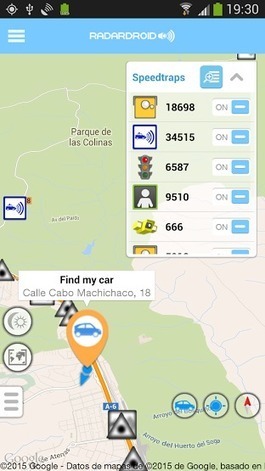






Bookmarks