Welcome guest, is this your first visit? Click the "Create Account" button now to join.
Results 21 to 30 of 84
Thread: TomTom NDS 1.3.4
-
29th June 2019, 03:49 AM #21Member +












- Join Date
- Jul 2011
- Location
- China
- Posts
- 38
- Rep Power
- 32

@Boki_Srb,Dear master
I know,Samsung Tablet PC SM-T710, SM-T550, SM-T350, Samsung mobile phone SM-N9005, G9009W, Huawei M9, Red Rice Note 4X, Note 7 and other models of mobile phones can be used in the external card as follows, support *.ov2 files,No root required:
extSdCard/Android/data/com.tomtom.gplay.navapp.nds/files/pois/…….
-
29th June 2019, 04:12 AM #22Junior Member


- Join Date
- Mar 2018
- Location
- china
- Posts
- 6
- Rep Power
- 0

-
29th June 2019, 07:04 AM #23

How about all you user's who say you have access to the POI folder with TomTom NDS show screenshots of it from Android 7 up on phones and tablets that have not been rooted.
Then show screenshots of the poi's you have added on the TomTom NDS map screen.
It is very easy to say I have done it but proof in the screenshots tells all.
-
29th June 2019, 12:51 PM #24Member +



- Join Date
- Apr 2014
- Location
- a country that makes the difference
- Posts
- 64
- Rep Power
- 12
-
29th June 2019, 01:48 PM #25Member +












- Join Date
- Jul 2011
- Location
- China
- Posts
- 38
- Rep Power
- 32

@duur1duur, Thank you!
thanks for the reply!
Understand that your phone Moto G6 supports *.ov2 files like the Samsung Tablet SM-T710, SM-T550, SM-T350, Samsung mobile phone SM-N9005, G9009W, Huawei M9, Red Rice Note 4X, Note 7 and other models of mobile phonesphones, which is not related to using SE.
-
29th June 2019, 09:12 PM #26Member +



- Join Date
- Apr 2014
- Location
- a country that makes the difference
- Posts
- 64
- Rep Power
- 12

Why do you need proof? You do not believe me on my word? The pois do not show on the screen but you can choose them from my places.
-
30th June 2019, 08:19 AM #27

@duur1duur,
This has nothing to do with believe.
It is a forum to help other users by showing them how it was done.
I have posted many detailed steps on how to do things over the years with this forum and other forums.
A lot of first time user's need these steps along with many regular user's.
If I find a way to do something I pass it on to others user's in hopes it will help them.
Screenshots and details steps are very import and that's what makes this a great forum.
I would think you and others would be more than happy to pass on tips that would help other user's.
Proof is in the pudding as one might say..........gif)
Example:
Bigmaster asked:
which solid explorer do you use ? I use the solid explorer(2.6.3) ,but the folders do not visible .
Detailed info would of covered that question correct????
Again nothing to do with believe but to help another user or usersLast edited by asprin624; 30th June 2019 at 03:50 PM.
-
30th June 2019, 09:39 AM #28Member +



- Join Date
- Apr 2014
- Location
- a country that makes the difference
- Posts
- 64
- Rep Power
- 12

I have given detailed information about where to place the pois. That must be enough. A screenshot of what? The pois are in that folder that's all there is to explain.
And asking what version of the Solid Explorer I am using? The last one of course. My devices are always up-to-date.
-
30th June 2019, 12:53 PM #29

Only for a better understanding. (Pictures say more than words

Spoiler: Pictures
Android version: 7 (first picture)
Device not rooted ...
Path: SD-Card/Android/data/com.tomtom.gplay.navapp.nds/files/pois
I can not say what it looks like on Android 8 or 9 (do not have a corresponding device)
-
30th June 2019, 10:08 PM #30Member +



- Join Date
- Apr 2014
- Location
- a country that makes the difference
- Posts
- 64
- Rep Power
- 12

What does this picture explains more then the given path ? In my opinion nothing at all.



 Likes:
Likes: 
 Reply With Quote
Reply With Quote


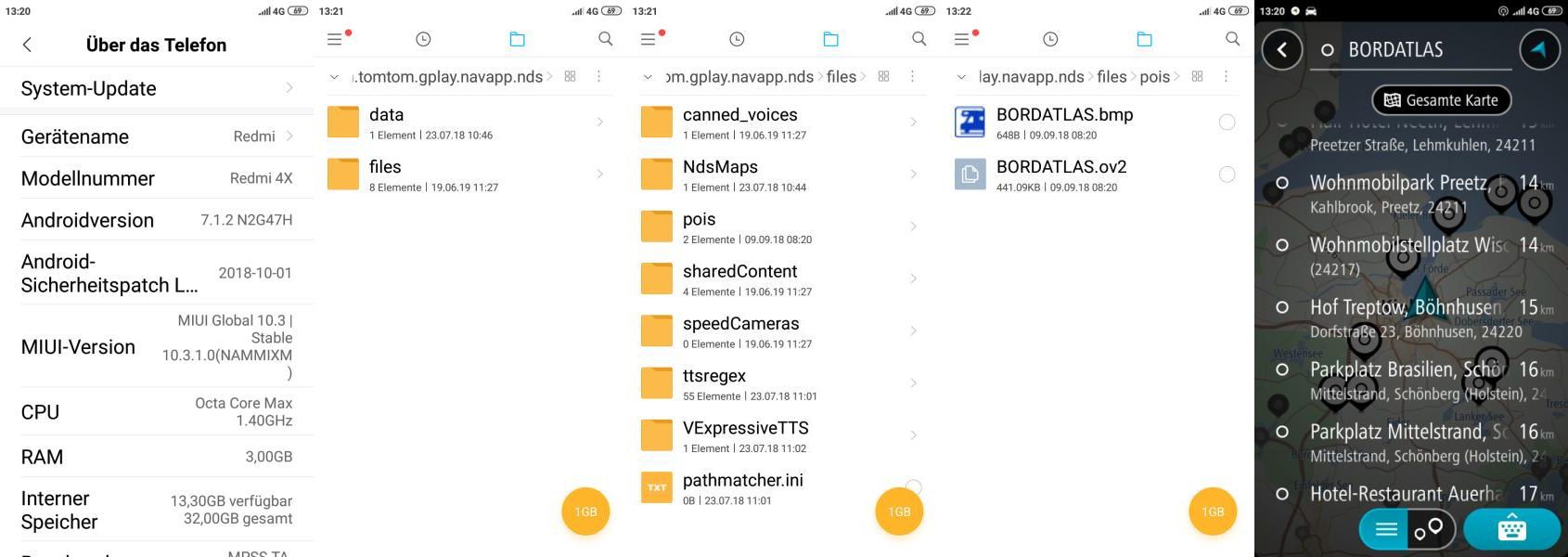


Bookmarks